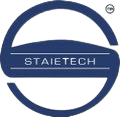Digital Interactive Flat Panel Display Manufacturers
STAIETECH LLP is leading manufacturers and suppliers of Digital Interactive Flat Panel Display India. The (IFPD) interactive flat panel display are multi-touch LED panel that are suitable for online classes in schools & colleges. They are also widely used in corporate offices for business collaborative communication, training, and promotional events. They normally come across in sizes ranging from 55 inches to 98 inches. There are many useful in-built features such as Split screen, Screen recording, Whiteboard, Annotation on presentations, IFPD full form, and cloud sharing. We offer BenQ interactive flat panel, interactive flat panel for education, best interactive flat panel, max hub 75-inch interactive flat panel, 55-inch interactive flat panel, top 10 interactive flat panel 65 to 75 inch price in India.
Interactive Features
- Easy to Use
- Active Smart E-Learning
- Highly Collaborative
- Easy Fast Connectivity
- Adaptive Management For Classroom
- World class high quality professional bright displays
- Multi touch IR screens
- Prompt response time less than 5 seconds
- 450 Nits Brightness
- Wireless Sharing
- Anti Reflective Toughened Glass
- Camera Connectivity
- Android 9.0 and & Windows OS
86 inch interactive flat panel display
- 4K UHD (3840 x 2160 Pixels)
- Android OS 9 (Memory/Storage: 3G/32G)
- Windows OS with OPS (Intel Core i3/i5/i7) Optional
- IR 20 Points Multi-Touch, 1mm Touch Precision
- Writing Method: Pen/Finger Touch
- Language: Multi Languages
- Anti-Glare Tempered Glass
75 interactive flat panel display
- 4K UHD (3840 x 2160 Pixels)
- Android OS 9 (Memory/Storage: 3G/32G)
- Windows OS with OPS (Intel Core i3/i5/i7) Optional
- IR 20 Points Multi-Touch, 1mm Touch Precision
- Writing Method: Pen/Finger Touch
- Language: Multi Languages
- Anti-Glare Tempered Glass Panel

Digital Interactive Flat Panel Display Features
Touch Interactivity: The display responds to touch, allowing users to interact directly with the screen using fingers or a stylus. This enables activities like writing, drawing, or navigating without the need for a mouse or keyboard.
High Resolution Display: Offers clear, sharp visuals with high-definition resolution (often 4K or better), ensuring that text, images, and videos appear crisp and detailed.
Wireless Connectivity: Allows devices (like smartphones, laptops, or tablets) to connect to the display without the need for cables, enabling wireless sharing and presentation of content.
Built-in Software: Many interactive panels come with pre-installed apps or software, such as whiteboards, collaboration tools, or productivity applications, to enhance functionality without requiring external devices.
Real-Time Collaboration: Enables multiple users to interact and collaborate on the screen at the same time, whether in-person or remotely, for brainstorming, sharing ideas, or working on documents together.